

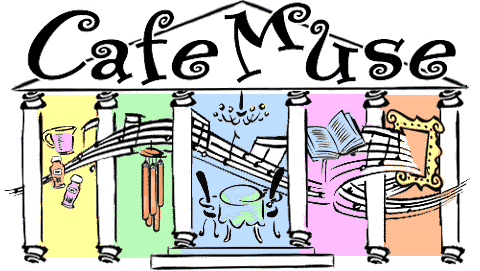
Using the Internet in Your Classroom
TIP: the links on this page take you places on the Internet that don't have navigational buttons back to this page. If you use them, please use the BACK button on the top left of your browser to return to this page and continue.
Contents
- 1. Using the Internet in Your Classroom – First Steps – information primers on how it works, how to use it effectively for learning, what software, and hardware you may need.
- 2. Acceptable Use Policies – Internet access is a privilege and not a right for children and young adults,
- 3. Parental / Teacher Software that blocks out many inappropriate sites for children and young adults based on drug abuse, violence, hate speech, criminal, or pornographic materials.
1. Using the Internet in your Classroom – First Steps
You already have access to a computer and the Internet, but that was the easy part! Next, you need to learn about the many issues facing parents, teachers, and administrators who must integrate and maintain this new technology into a useful educational environment.
- GSN: Harnessing the Power of the Web – In this Tutorial the folks at the Global Schoolhouse Network apply the World Wide Web to the proven learning context where the Web becomes a total information gathering, multimedia presentation, and global communications tool of enormous power to engage and challenge your students to learn and to excel. They also show you step by step how you can use the World Wide Web in your own classroom as a multimedia presentation medium, and how you can design and publish your own school and student Web pages... even if you don't have your own Internet connection.
- Deep Thinking and Deep Reading in an Age of Info-Glut, Info-Garbage, Info-Glitz and Info-Glimmer – A wonderful introduction by Jamie McKenzie to the notion of horizontal reading (e.g. browsing or info-shopping) vs vertical or deep reading (e.g. in-depth exposure, over a long period of time, to help develop ideas, ways of learning, problem solving, etc skills). This article provides a nice overview of how to avoid being overwhelmed by infoglut and make the intelligent choices required to put the free educational resources on the Net to work for your own and your students' benefit.
- The Arts, Education, and Technology: A Winning Combination – This Monograph is an online publication of the National Assembly of Local Arts Agencies (NALAA) in cooperation with ARTSEDGE which [... hosts the ARTSEDGE Website]. ARTSEDGE has designed this online publication to provide direct links to all Web-based resources referenced in the Monograph.
- The Theory of Multiple Intelligences and learning via the World Wide Web – One of the most compelling, yet controversial new approaches to education reform is Multiple Intelligences Theory, or MI. Conceived of by Howard Gardner of the Harvard Graduate School of Education and Harvard Project Zero, MI first swept the worlds of education, cognitive science and developmental psychology in 1983 with the publication of Gardner's treatise, Frames of Mind. In the decade since Frames, the work of Dr. Gardner and MI theory has shaken educators with a most fundamental question: What is intelligence? [i.e. how do we learn most effectively?]
- The World Wide Web Workbook – A tutorial where novice Internet users learn and practice basic navigation skills and web browsing fundamentals.
- The Scout Toolkit Homepage – The Scout Toolkit v2.0 is designed to provide more summaries, analysis, and insight about current and future network tools like search engines, browsers, plug-ins, publications on the Internet, and new network technologies that will impact our everyday use of the World Wide Web.
- A Guide to The Eudora Mail Package – This guide explains all of the functions available under A FREE EMAIL software package called Eudora. The guide can be used as a quick reference by clicking on a particular section of interest or it can be read like a book by advancing through chapters (clicking the next chapter link at the top and bottom of each page). The guide is generic and applies to both Windows and Apple Macintosh implementations, although all the screen shots are of the Windows implementation.
 Click here to download the freeware version called Eudora Light.
Click here to download the freeware version called Eudora Light.
2. Child Safety & Acceptable Use Policies for Children and Young Adults
- Child Safety on the Information Highway – Produced by the National Center for Missing and Exploited Children and Interactive Services Association. This is a concise yet complete overview of the many issues facing parents and teachers in dealing with children's and young adult's use of the Internet.
- Acceptable Use Agreements – this Gopher server, at Rice University, has a thorough listing of many Acceptable Use policies currently being used throughout the U.S.
- Kid Safety: Notes, Advice, and Warnings – Sometimes somebody on the Net may ask you for information your parents may not want you to give out. Always remember, if thinking about doing something makes you feel uncomfortable, it's probably wrong. When in doubt, ask. Along the same lines, if reading or looking at something on the Net makes you uncomfortable, don't look at it! The back button is your friend.
- Acceptable Use policy: Poudre School District, Colorado – Terms and Conditions.
- The CoVis Network Use Policy – This page is an overview of the rights and responsibilities for users of the CoVis Network. This is only a summary. Full details are given in the CoVis Network Use Policy, and all members of the CoVis Network are expected to read and abide by the guidelines as they are described in the full policy before using the network.
- "The Internetworked School: A Policy for the Future" – This article presents a framework for thinking about some of the issues that are essential to making the initial encounter between schools and the Internet successful. It also presents an excerpt of a policy that embodies [their] approach to resolving [the many] issues.
- "America Library Association - Access to Electronic Information, Services, and Networks: an Interpretation of the Library Bill of Rights" – The world is in the midst of an electronic communications revolution. Based on its constitutional, ethical, and historical heritage, American librarianship is uniquely positioned to address the broad range of information issues being raised in this revolution. In particular, librarians address intellectual freedom from a strong ethical base and an abiding commitment to the preservation of the individual's rights.
- "A Legal and Educational Analysis of K-12 Internet Acceptable Use Policies" – by Nancy Williard - Lawyer. This site contains materials to assist school districts in the development of effective Internet policies and practices.
3. Parental / Teacher Software to Control Internet Access
The Internet is yours to control as you see fit. The following sites all offer filtering software for a reasonable price. They block access to most inappropriate sites for children and young adults that are based on drug abuse, violence, hate speech, criminal, or pornographic materials. Most are available for both Windows and Mac computers.
- Cyber Patrol
- CyberSitter
- InterGo - Windows95 and 3.1
- N2H2 Internet Filtering
- NetNanny
- Net Shepherd
- New View
- SafeSurf
- SurfWatch
- Web Track
"Innovation, creativity, and advancement --
the hallmarks of proactivity --
come from imagining what might be."
– Stephen Covey
Send your comments to: webteam@cafemuse.com
© 1996 – 2021 NewWorldView, All Rights Reserved.