

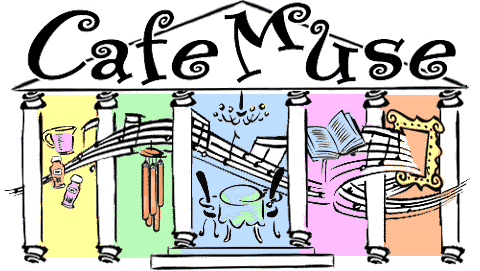
WWW Supported Formats
TIP: the links on this page take you places on the Internet that don't have navigational buttons back to this page. If you use them, please use the BACK button on the top left of your browser to return to this page and continue.
As you enter you see six tables containing information about the many issues that effect the selection and use of file formats on the World Wide Web.
- TABLE 1 – WWW Browser Formats
- TABLE 2 – Bandwidth Constraints
- TABLE 3 – Video - What You See May Not Be What You Get
- TABLE 4 – Sound File Formats
- TABLE 5 – Download & Install Free Sound Software
- TABLE 6 – More Information on Sound Software and Multimedia File Formats
TABLE 1 – WWW Browser Formats
We design our educational resources to be browser neutral so that those with low bandwidth access anywhere in the world can still use them. As bandwidth increases and becomes more affordable to worldwide Internet users, we will integrate useful HTML 3.x features.
CafeMuse resources are designed to work best with the following World Wide Web browsers:
 Netscape 2.x, 3.x, 4.x
Netscape 2.x, 3.x, 4.x Microsoft Explorer 2.x, 3.x, 4.x
Microsoft Explorer 2.x, 3.x, 4.x America Online 2.x, 3.x, 4.x
America Online 2.x, 3.x, 4.x Prodigy 1.5x, Internet Prodigy 2.x
Prodigy 1.5x, Internet Prodigy 2.x Compuserve 2.x
Compuserve 2.x- Lynx (text only) 2.x.
- These are the ones we've tested recently, you get the idea...
TABLE 2 – Bandwidth Constraints
Bandwidth is the key factor that limits our ability to serve integrated multimedia components for our online resources. In an effort to make them available to as wide an audience as possible, we format our online resources to support a variety of access speeds and methods:
- low bandwidth (2,400 baud and higher using SLIP or PPP connections) text browsing via the Lynx text browser,
- entry level high bandwidth (14,400 baud and higher using SLIP or PPP connections) text and multimedia resources via Netscape, Explorer, etc.,
- high bandwidth (T1 - 1.544 million baud and higher) text and multimedia resources via Netscape, Explorer, et al,
We are involved in the daily, evolutionary process of refining standards for our World Wide Web pages to support the above types of access. A web browser requires a suite of supporting "helper applications" to see graphic images, movies, animations, and hear audio files (though newer browsers like Netscape 3.x, 4.x or MS Explorer 3.x, 4.x can handle these file types themselves!).
Our World Wide Web resources are created for use with the following "helper application" formats:
- .gif89a and .jpg format for all graphics,
 RealAudio .ra format for all sound files.
RealAudio .ra format for all sound files. Macromedia Shockwave .dir files for all interactive multimedia files.
Macromedia Shockwave .dir files for all interactive multimedia files.
We feel that these formats represent a common ground that allows cross platform access (e.g. Unix, Mac, and PC Windows-based computers) to our resources.
TABLE 3 – Video - What You See May Not Be What You Could Get
World Wide Web browsers can be configured to display web pages in a variety of ways. We design our resources to work at a video resolution of a minimum of 640 x 480 pixels. They also are designed with higher resolutions in mind, 1024 x 768, and 1280 x 1024.
Your selection of fonts will provide you with a personalized look for all World Wide Web resources. Make sure that your browser of choice has its fonts configured to match the proportional nature of HTML. For example, your H1 header could be around a 24 to 28 point font, H2 a 20 to 24 point font, etc. Our resources have been created with this in mind.
TABLE 4 – Sound File Formats
Sound is problematic because there is no clearly defined single cross-platform audio standard yet. The Mac principally supports the .aiff and .mid format, PC Windows supports .wav and .mid format and many Unix flavors support the .au format. However, the good news is that there is an increasing amount of software to support the playback of all of these formats on all three hardware platforms.
.mid files (MIDI) are different from .aiff, .wav, and .au formats in that .mid files don't contain any actual sound data. .mid files contain only the information for things like what note to play, how loud, what MIDI channel and what instrument should play.
We have decided to support the RealAudio .ra format for now. Every browser on the market is configurable with RealAudio as a helper application for sounds in .ra format. Next generation versions of Navigator and Explorer will provide RealAudio (.ra format) plug-in support directly (e.g. no need for helper applications!).
Realaudio is off to a great start. While the notion of low bandwidth realtime playback of audio via the Internet is way cool, Realtime Audio's quality is still only satisfactory for speech (a limited frequency range). For music, CD quality musical sound, it's still too early to have any clear standards (though RealAudio 3.0 is delivering near-CD stereo quality at ISDN bandwidth = 128,000 bits per second. Current modems are still 14,400 bps and 28,800 bps. however. The 56,000 bps modems are still too new to be considered).
Netscape's LiveAudio is a recent addition with its robust set of plug-ins. It provides native (i.e. no helper app needs to be configured separately) support for .mid, .au, .wav, and .aiff formats. This plug-in is now included when you download and install Netscape 3.0 (see below to download it).
Note: the speed of your computer's processor and the amount of RAM effects the ability of your computer to properly play any multimedia file. Symptoms of processor\RAM-related audio problems include occasional dropouts or pops and clicks during playback. This is most likely not the fault of your browser, audio playback software, or audio card. It is most likely the result of too little processing and RAM horsepower. Keeping this in mind we recommend the following minimum processor speed and RAM configurations:
- PC DOS\Windows Computer = '33 megahertz 80486 chip, with 8 megabytes of RAM,
- MAC Computer = '33 megahertz 68040 chip, with 8 megabytes of RAM.
TABLE 5 – Download & Install Free Sound Software
RealAudio is the key for fully enjoying a visit to CafeMuse. RealAudio 3.0 and above are what we use in all of our audio. RealAudio 4.0 is the basically 3.0 plus the video player, now called RealPlayer. You can use either one.
 The RealPlayer 4.0 is available here. Recommended as a plug-in and helper for streaming audio.
The RealPlayer 4.0 is available here. Recommended as a plug-in and helper for streaming audio.
TABLE 6 – More Information On --
Shareware Audio Players that provide support for playing .au files on Macs and PC Windows computers:
- Wplany 1.2a (for windows). Recommended as a helper application.
- Soundmachine 2.1 (for mac). Recommended as a helper application.
 Netscape 3.x & 4.x is available here. Netscape 3.0's recent LiveAudio plug-in supports a wide array of standard sound cards and formats.
Netscape 3.x & 4.x is available here. Netscape 3.0's recent LiveAudio plug-in supports a wide array of standard sound cards and formats.- Netscape 3.0's LiveAudio release notes.
Note: Several of the above files have been compressed in some way. When you download these files to your computer, they must be decoded and decompressed in order to be used.
For PC Windows users, you will need a tool called Pkunzip. If your WWW browser has been configured to use Pkunzip, this processing will be performed automatically. Otherwise, the files must be loaded to disk and processed outside of your WWW browser. Pkunzip is available here.
For MAC users, the tool called Stuffit Expander will decode and decompress an encoded/compressed file. If your WWW browser has been configured to use Stuffit Expander, this processing will be performed automatically. Otherwise, the files must be loaded to disk and processed outside of your WWW browser. Stuffit Expander is available here.
The other files are compressed in a self-extracting format. You don't need a separate helper application to decompress them. But you will need to follow an installation procedure to install them properly (read the installation instructions for Netscape 3.0 and RealAudio Player 3.0 for more information).
- More Info on Multimedia File Formats (features mulitple formats, focused on PC and Mac software).
"Among scientists are collectors, classifiers, and compulsive tidiers-up;
many are detectives by temperament and many are explorers;
some are artists and others artisans.
There are poet-scientists and philosopher-scientists and even a few mystics."
– Sir Peter Brian Medawar
Send your comments to: webteam@cafemuse.com
© 1996 – 2021 NewWorldView, All Rights Reserved.